The calculation of Duration (Route) depends on the geodata fields Longitude and Latitude which are specified in the Location card.
The geodata information is mandatory for the duration calculation. It can be keyed in manually or calculated using Bing Maps API. See Geodata Calculation for more information.
To calculate Duration (Route) in Redist. Matrix
- Go to LS Retail - Replenishment - General - Assortment - Hierarchy Relations.
- Select a Hierarchy Relation in which the Usage Type is Redistribution, and click the Edit Hierarchy Relation action.
- On the Hierarchy Relation Card page, go to the Actions menu and click the Show Redist. Matrix action in the Replenishment group.
-
On the Redistribution Matrix page, go to the Actions menu and click the Calculate Route (Distance & Time) action in the Distance &Travel Time group:
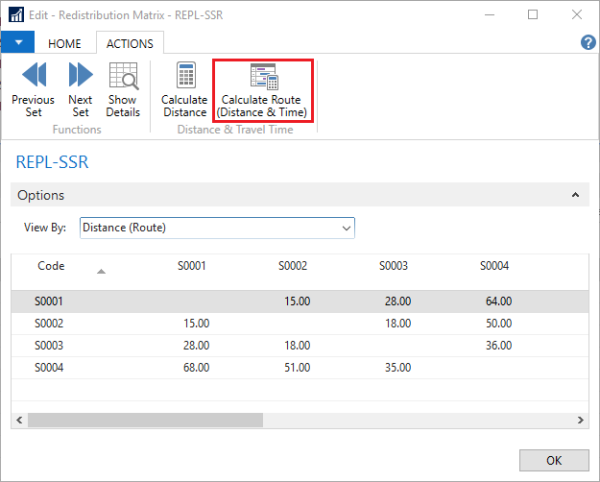
Note: The Duration (Route) is only calculated if both locations have populated and valid geodata fields.
See Also